Having a website is essential for any business or individual looking to establish a presence online. However, simply having a website is not enough. To ensure that users have a positive experience and are more likely to return, it’s important to design a website with their needs in mind. In this article, we’ll explore the dos and don’ts of website design for better user experience.
Dos:
Focus on Navigation
Navigation is a crucial aspect of website design. Users should be able to easily find what they’re looking for on your website without having to spend too much time searching. To achieve this, ensure that your website’s navigation is intuitive, organized, and easily accessible.
Use White Space Effectively
White space is the empty space between design elements on a webpage. It may seem like a waste of space, but when used effectively, it can greatly enhance the user experience. By incorporating white space into your website design, you can make it easier for users to read and digest content, and create a clean and modern look.
Prioritize Mobile Responsiveness
With more people accessing the internet through mobile devices than ever before, it’s essential that your website is mobile responsive. This means that your website should be designed to adapt to different screen sizes, making it easy to use and navigate on a smartphone or tablet.
Use High-Quality Images and Videos
Visual content is an important part of website design. High-quality images and videos can make your website more engaging and visually appealing. However, it’s important to ensure that these assets are optimized for web use, so that they don’t slow down your website’s loading speed.
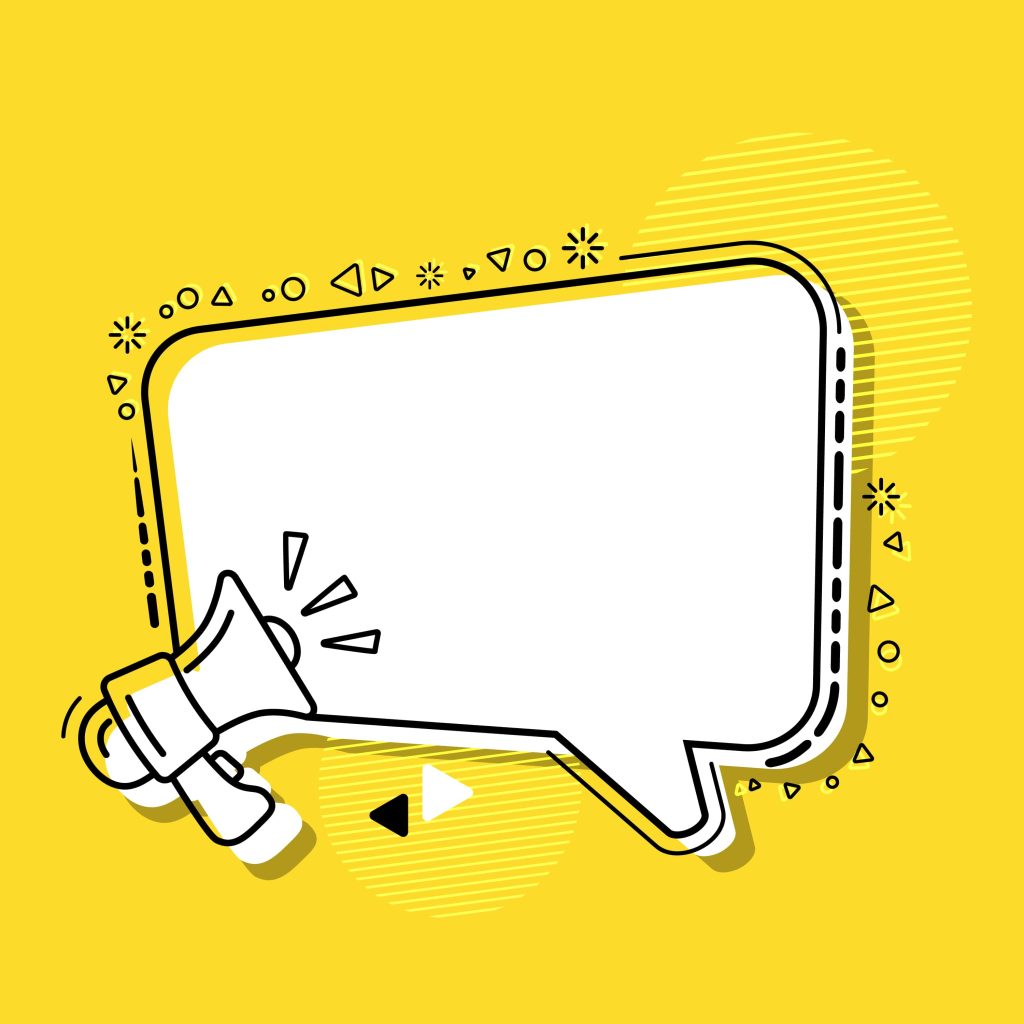
Incorporate Calls to Action (CTAs)
By incorporating CTAs into your website design, you can guide users towards completing a desired action, making it easier for them to engage with your business.
Don’ts:
Overcomplicate Design
While it’s important to make your website visually appealing, overcomplicating your design can have the opposite effect. A cluttered design can make it difficult for users to find what they’re looking for, and can be overwhelming to navigate. Keep your design clean and simple, and focus on usability.
Use Too Many Fonts
Using too many fonts on your website can make it look unprofessional and cluttered. Stick to one or two fonts that complement each other, and use them consistently throughout your website.

Ignore Loading Speed
Loading speed is a crucial aspect of website design. Users expect websites to load quickly, and if your website takes too long to load, they’re likely to leave and look for alternatives. To ensure that your website loads quickly, optimize images and videos, minimize the use of plugins, and invest in a fast hosting service.
Forget About Accessibility
Accessibility is an important consideration in website design. Users with disabilities, such as visual impairments or motor disabilities, may have difficulty accessing certain aspects of your website. To ensure that your website is accessible to all users, consider incorporating features such as alternative text for images, captions for videos, and keyboard navigation.
Neglect Mobile Optimization
As previously mentioned, mobile optimization is essential for a positive user experience. However, it’s not enough to simply make your website responsive. You should also ensure that the mobile version of your website is optimized for touchscreens, with buttons and links that are easy to tap, and with content that is easily readable on a smaller screen.
In conclusion, designing a website with user experience in mind is essential for attracting and retaining visitors.


